Your Guide to Timed Online Auctions at Elmwood’s
Elmwood’s Timed Online auctions are similar to our typical format, with three key differences:
There is no live auctioneer, instead bids are registered and executed automatically by our system.
They happen over a much longer period, between 7–14 days.
Bidding is only possible on elmwoods.co.uk.
This convenient format allows you to explore and follow the sale at home and in your own time.
While they take place over a much longer period of time, timed auctions can be fast and competitive. We suggest you take the time to familiarise yourself with the auction process below to avoid missing out on any of the lots in our sales.
HOW TO BID
Login & Register to Bid – If you would like to bid for a lot, you will need to create, or login to, your Elmwood’s account via the LOGIN | REGISTER buttons at the top right of any Elmwoods.co.uk screen.
Once you are logged in, you must then register to bid via the links on the sale page. Our accounts team will process your request and, if approved, you will then be free to bid!
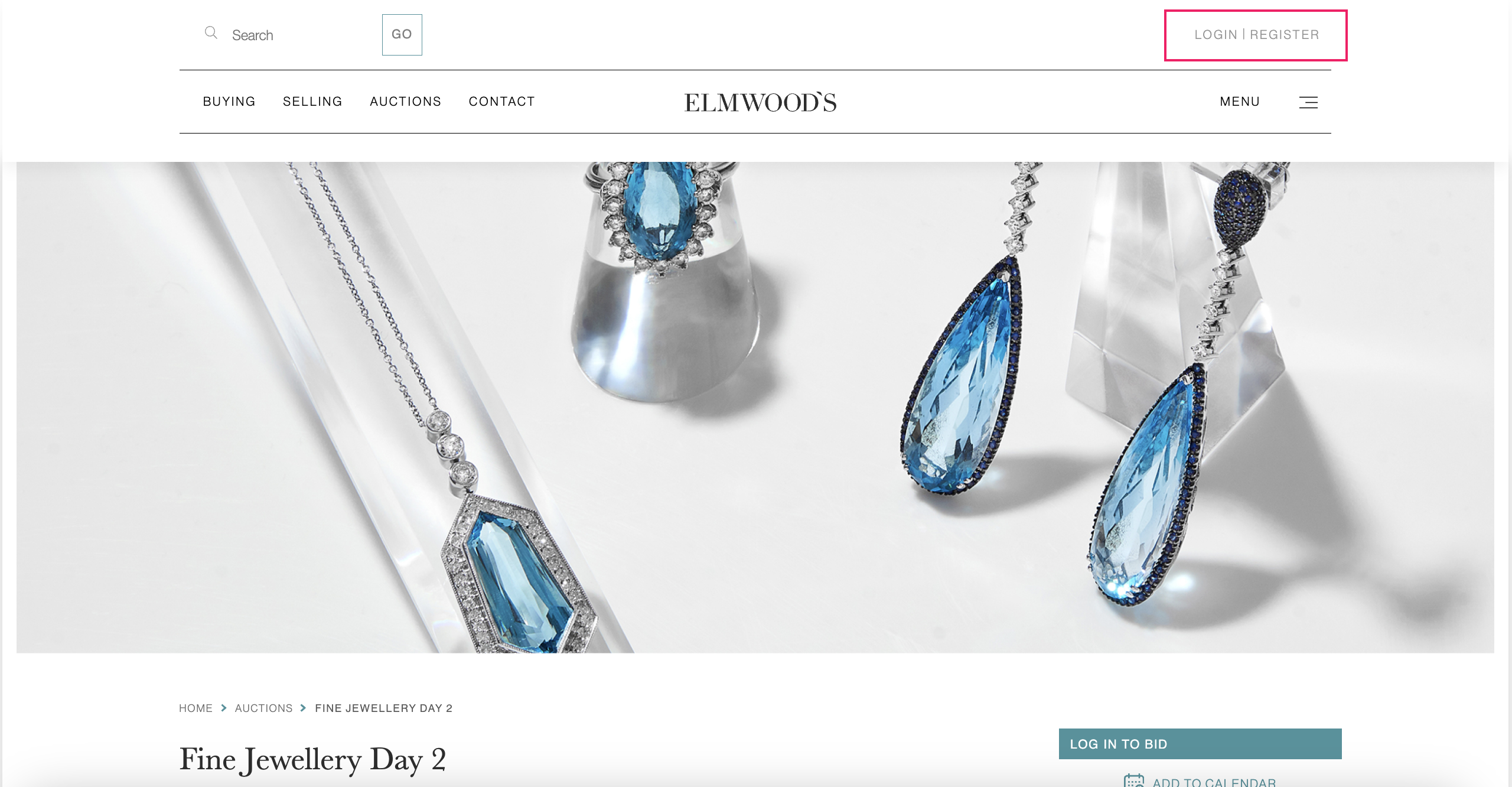
Placing Your Bid – Now that you’re registered, you may enter the amount you would like to bid via the salepage.
Bids can be submitted through the salepage on Elmwoods.co.uk from the start of the timed auction until the lot closes.
You can either place a bid at the next minimum bid (highlighted A in the image below), or at the maximum level to which you are prepared to bid.
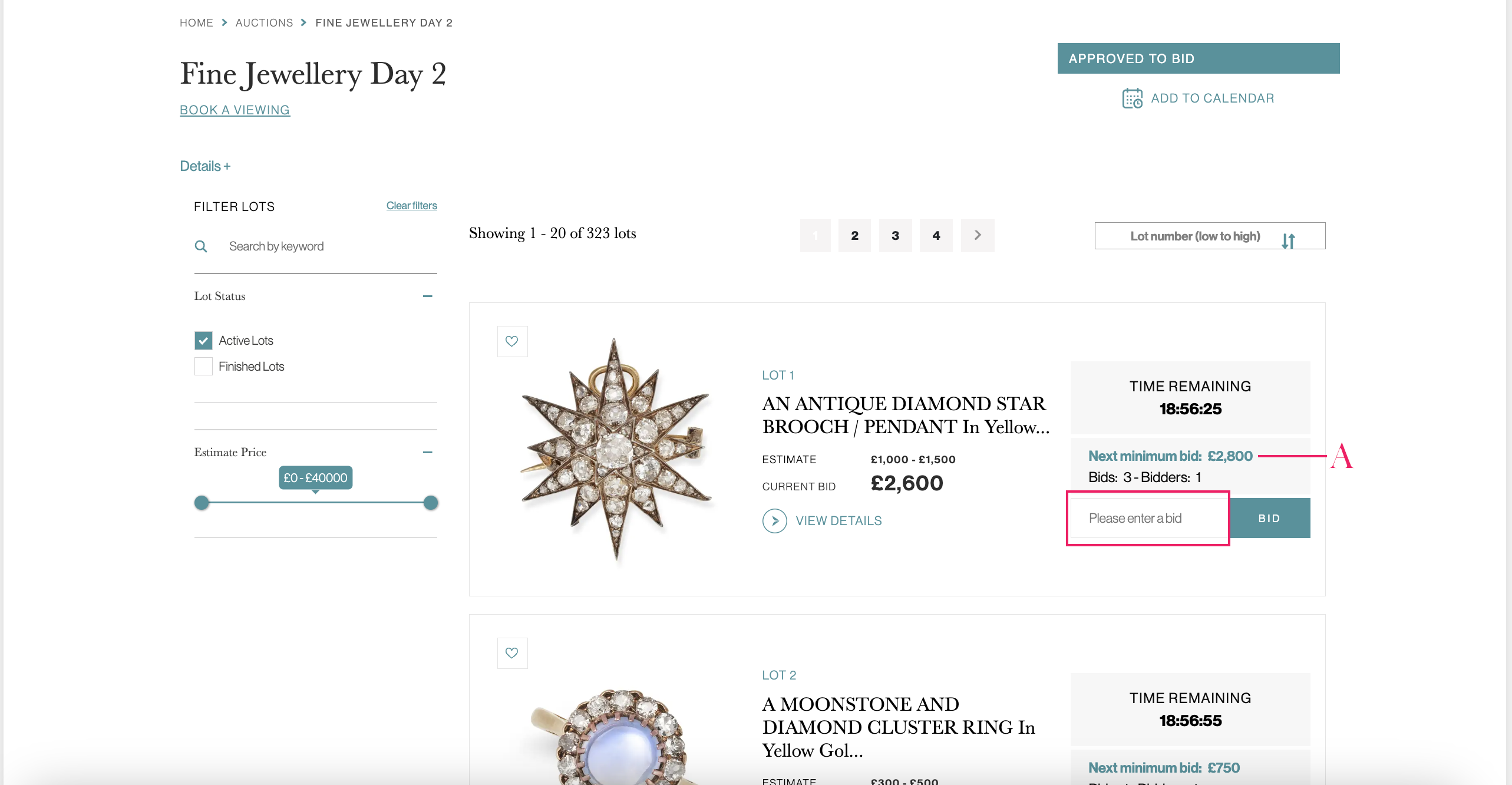
You will be asked to confirm the bid via a pop-up, to proceed click CONFIRM BID.
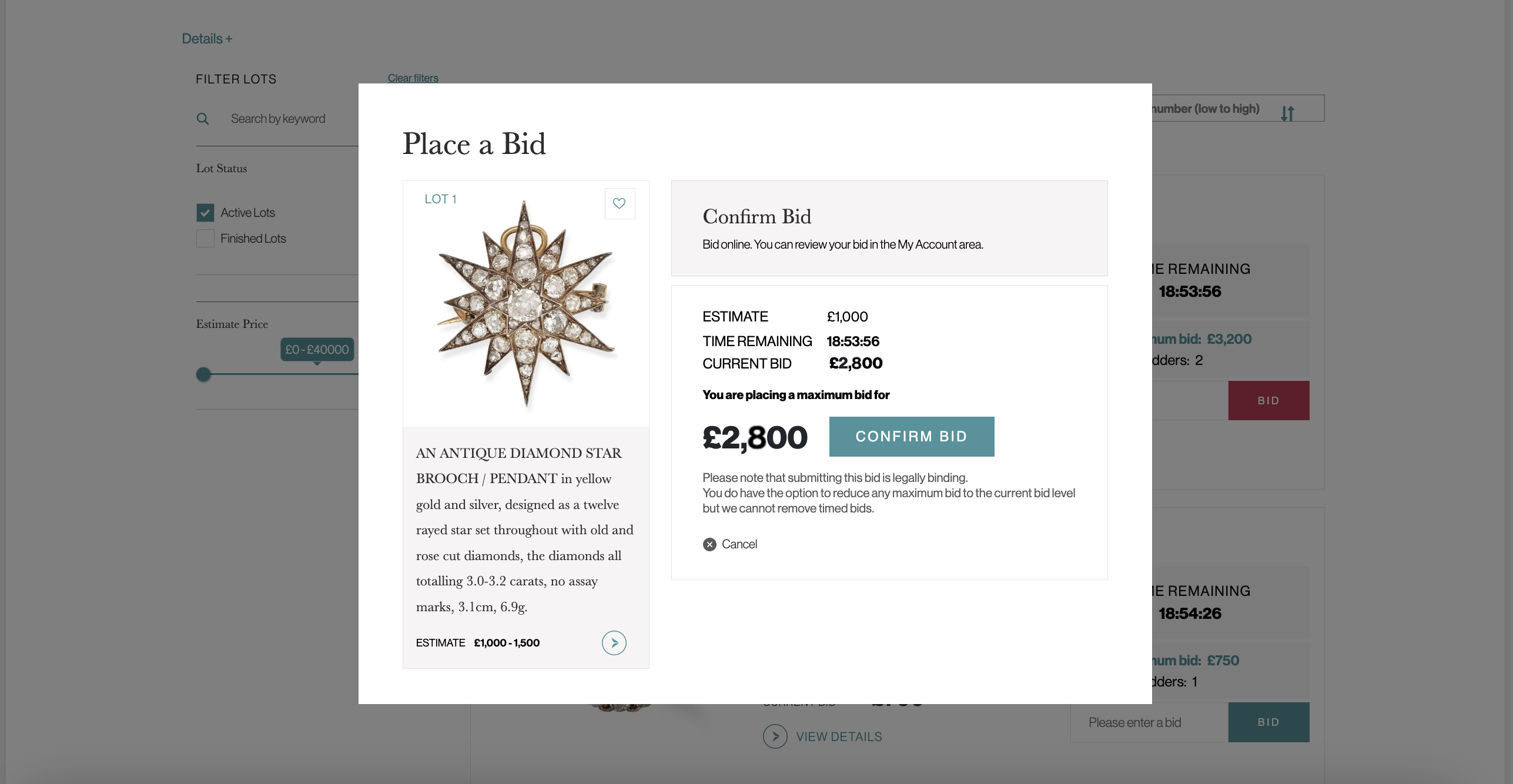
Our system will only execute bids up to your predefined maximum value in response to other bids.
If multiple maximum bids at the same level are submitted, the first bid received will take priority.
If your bid is lower than an existing maximum bid, it will automatically tell you that “You have been outbid” in red text.
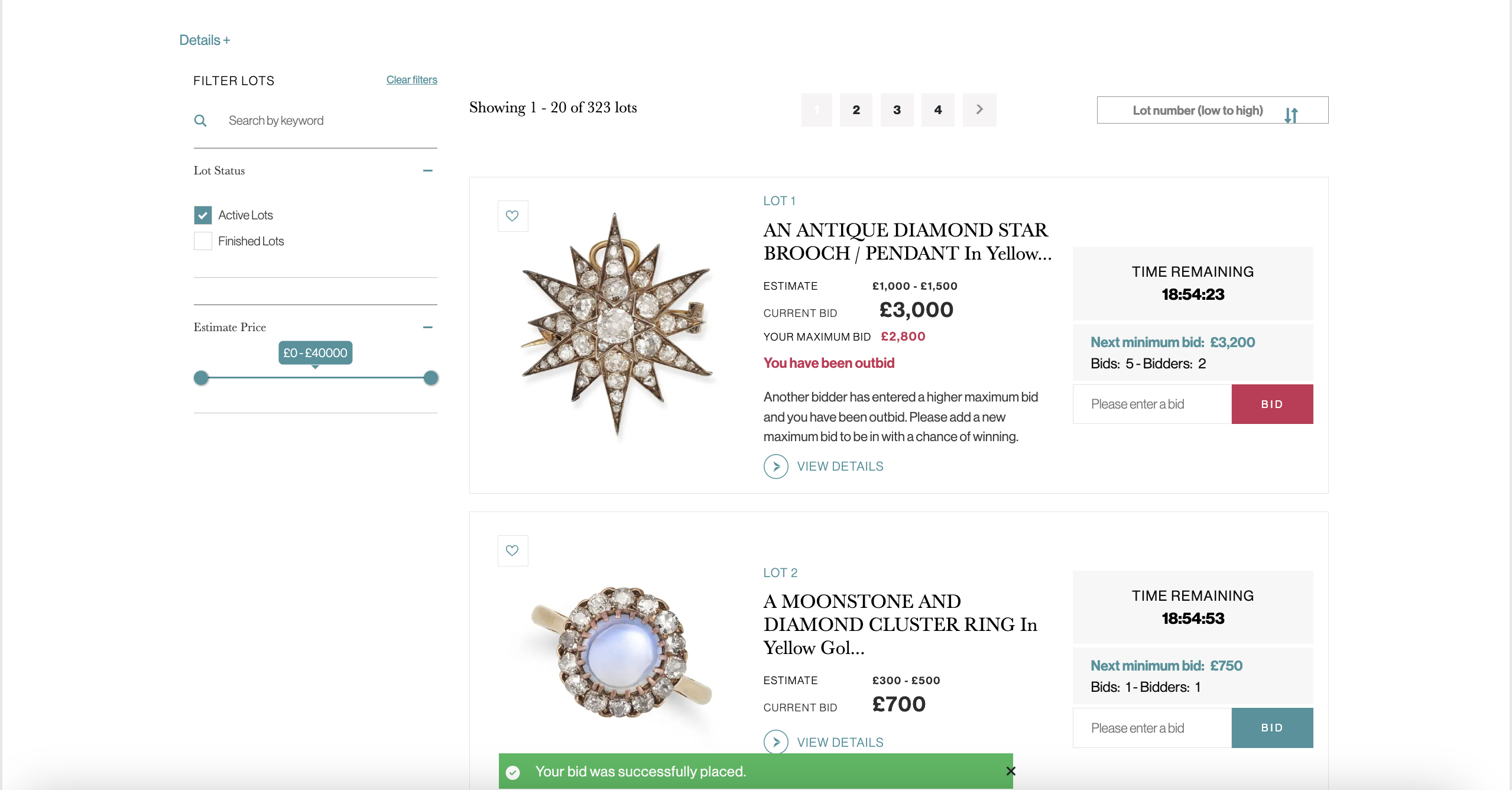
If you wish to bid again, simply increase the amount of your bid.
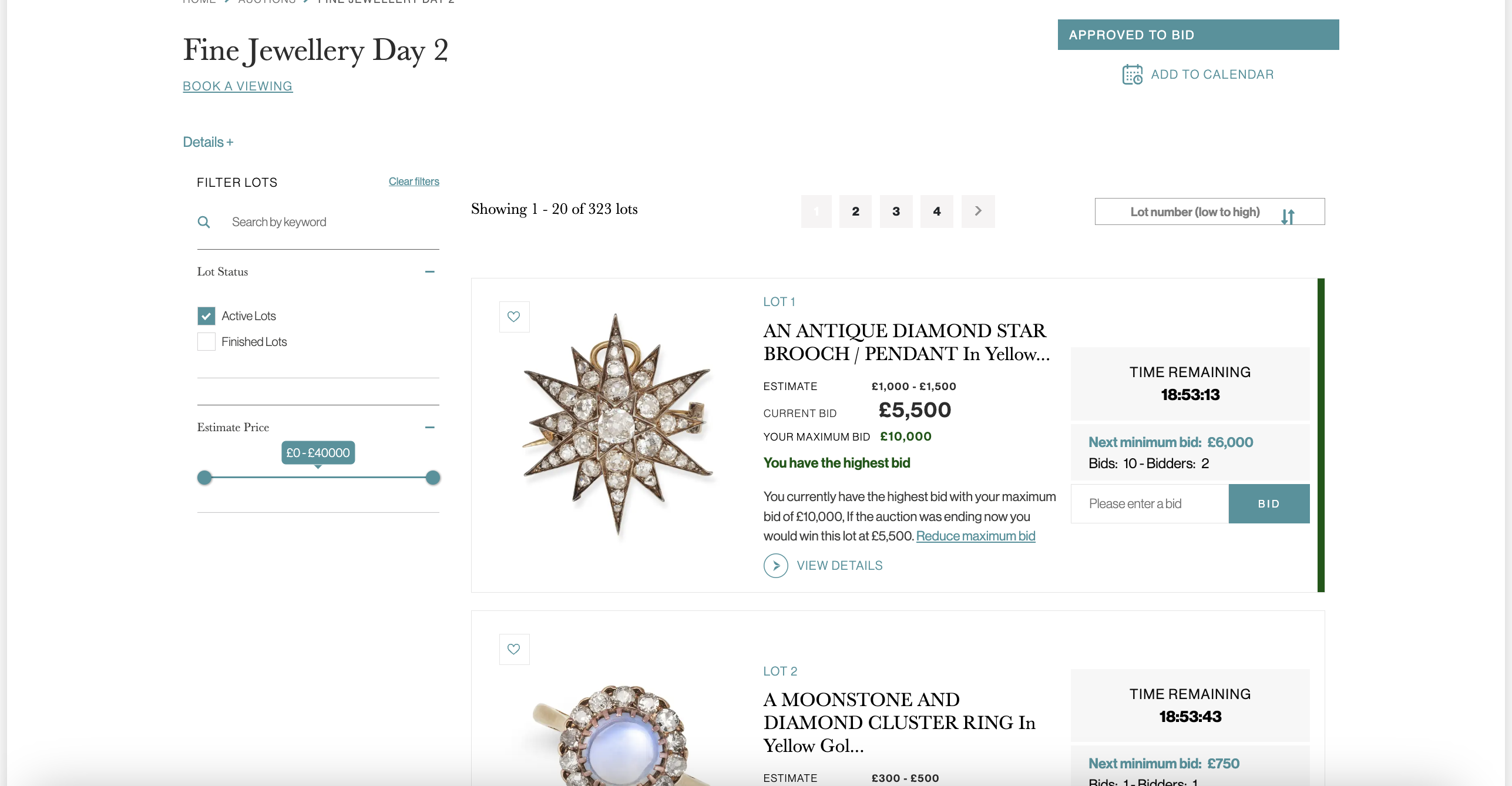
If your bid is successful, "You have the highest bid" will show in green text within the lot details, as pictured above.
Throughout the sale, the current leading bid will be visible to all bidders.
The value and status of your maximum bid will only be visible to you, unless yours is the leading bid.
MONITORING YOUR BIDS
If you have bid on a lot, you will be notified throughout the sale if someone places a higher bid than yours. You will be notified again five minutes before the lot closes, to give you a final chance to compete for your chosen lot.
If you are reviewing your bids on the salepage, the green and red text in the lot details will indicate the status of your bid. If you have been outbid, “You have been outbid” will appear in red text.
We suggest you monitor your bids throughout the duration of the Timed Online auction to ensure you avoid disappointment.
THE END OF THE AUCTION
Timed Online auctions finish lot-by-lot, starting at a predefined time with lot one. Lot two will then close 30 seconds later, with the auction progressing in sequence until the end of the sale.
The amount of time remaining to bid for each lot is shown on the salepage and on the individual lot pages, as highlighted in the photograph below in hours, minutes and seconds (TIME REMAINING 18:53:13).
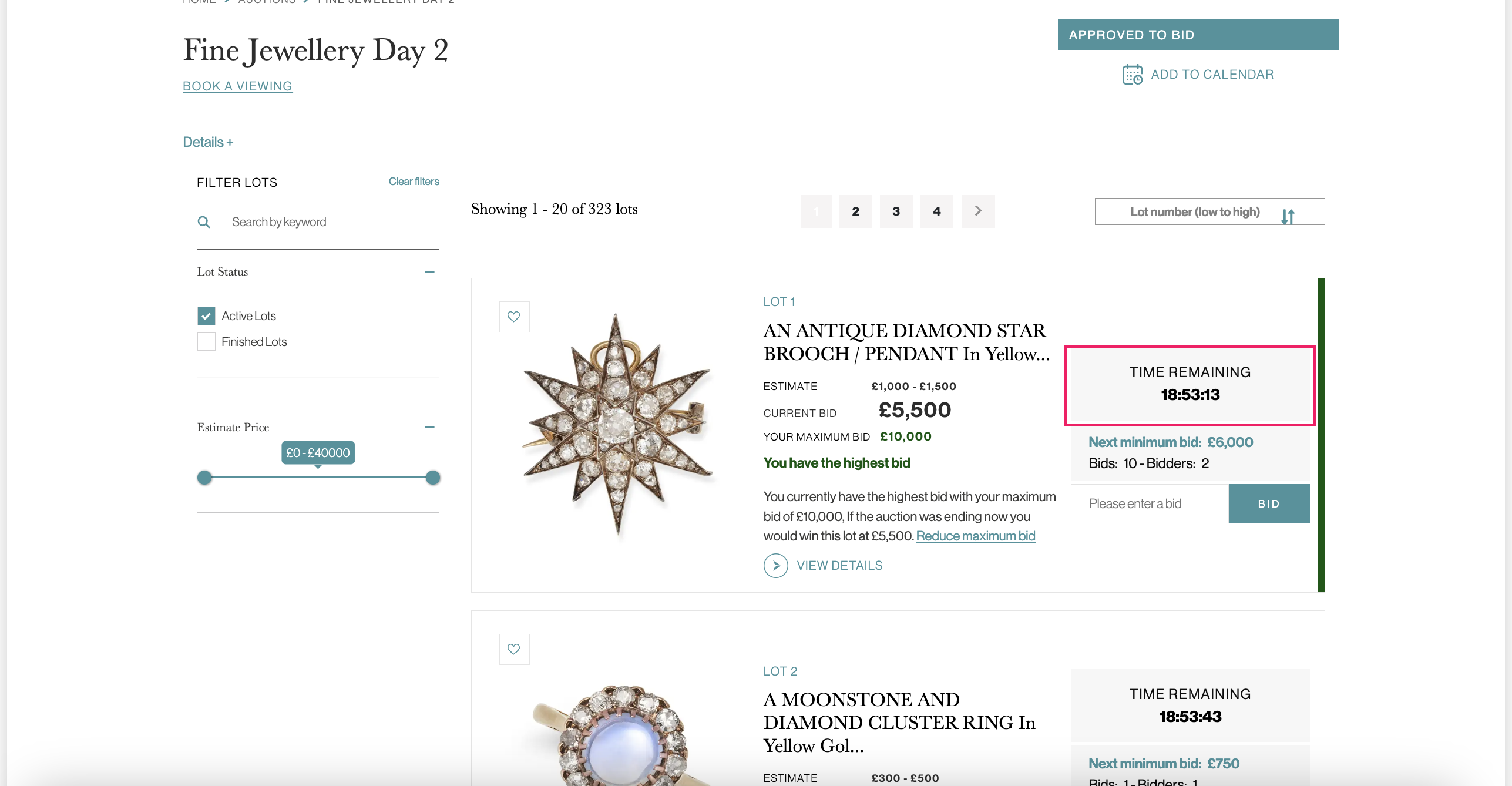
The close time for each lot will extend by 30 seconds if a bid is placed in these final moments, allowing you to bid again. The extension of any lot’s closing time will not affect the scheduled closing time of the following lots. This can result in lots finishing out of numerical order.
If you have been successful, a member of our post-sales team will email you with your invoice.
If you have any questions about leaving a bid, do not hesitate to contact us, we would be delighted to walk you through the process. Until then, happy bidding.
Stay at the forefront of Luxury
The very best of Elmwood’s straight to your inbox.


